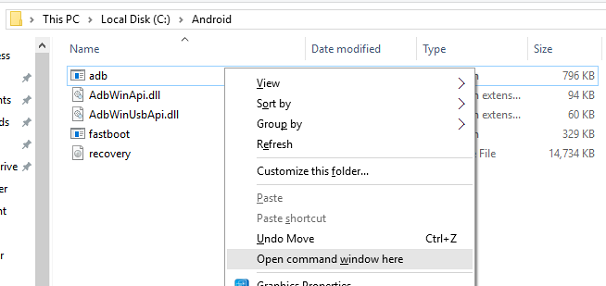Xcelerate Kernel For Redmi 1S: Heating Issue Ressolved And Increased Battery Backup!
Xcelerate Custom Kernel is Developed by xda user kairi_zeroblade.
This Kernel officially is for CM11 and CM12.1 Cyanogenmod ROM.
However you can use this kernel in any rom based on CM 11 kitkat 4.4.4 [Except Mokee 4.4.4] and CM 12.1 Lollipop 5.1s
Kernel Features:
The kernel is based on stock Xiaomi Source which has a few modifications and additions to maximize the unit's potential..
- No long Intro's that will make you fall asleep..
- Simple and no fancy stuff..(more does not guarantee it's better)
- Built with OWN toolchain based on stable release of GCC 4.8.x/4.9.x/5.1.x (no fancy heavy beta features..strictly follows Google's standards for toolchain build)
- More RAM..
- Unsecure kernel image..
- Custom Hotplug algorithm with multi-core efficiency..(Work in Progress)
How To Flash The Kernel:
Flash Custom Recovery On Phone(This Step Can Be Used For Any Android Phone)
- First Of All Download The Below Zip File And Extract It In C Drive.
Download
- Now Download Any Custom Recovery(TWRP,CWM,PHILZ Recovery) From The Below Link and Copy Paste It Into The Above Extracted Folder:
Philz Recovery TWRP Recovery
- Now Switch Off The Phone.Press The Power Button And Volume Down Button (for Redmi 1S) Simultaneously. After 10 Seconds Let Go The Power Button. Wait For 10 Seconds, Now You Are In Fastboot Mode.
- Now Go To The Extracted Directory And Open Command Prompt In That Directory By Pressing SHIFT+Right Click->Open Command Window Here.
- Now Type The Following Command In Command Prompt:
adb devices
If Everything Goes Fine You Will Get Your Device Id Number.
Else Install Correct Drivers For Your Phone.
- Type The Following Command To Flash The Recovery:
If Every Thing Goes Right A Successful Message With Finish Time Will Show Up,Voilla Recovery Has Been Flashed Successfully.Now Remove And Replace The Battery And Power On The Phone And You Are Good To Go!
Flashing The Kernel:
- Download The Xcelerate Kernel From The Following Link and Paste It In The Internal Storage Of The Phone (I Am Using Build9 Which Is Very Stable).
Download
- Reboot To Recovery Mode By Pressing The POWER BUTTON+VOLUME UP BUTTON
- Choose Install Option-> Navigate To The Zip File ->Select It and Flash
- Now Wipe Cache and Delvik Cache. Reboot System. You Are Done.
- Reboot Phone, Go To Google Play and Install Synapse Application To Configure The CPU Range. Bring It Down To 1403 GHz Value For Best Performance and For Heavy Usage and Heavy Multitasking Make It Maximum Value
ScreenShots:
Key Features:
- Quick Charging
- Better Battery Backup
- CPU Temperature Always Below 40 Degree C
- No Heating Issues
- Night Battery Saving
- PowerNap Is Auto Activated When The Phone Is Not Used For More Than 2 Hours
For More Details Visit Xcelerate Kernel XDA Thread For Redmi 1S.
ScreenShots:
Note:
1) You Have To Be On Latest MIUI Firmware For Redmi 1S.
2) Xcelerate Kernel Is Only Supported For KK and Above Android Version.
3) This Kernel Is Supported By Most Of The Kitkat And Lolipop Based Custom Roms, So Go Ahead And Give It A Try.
Suggestions, Comments Are Most Welcomed. Feel Free To Contact Me.